Any similarities to others are coincidence.
I write this tutorial to help anyone dress up their blog.
Before anything add name of your blog to the header and names to the little tags.
First pick a layout you want and put the background and/or little tags in photobucket ( if you have a wide screen then make sure when you upload the background you have the saving set to 1 megabyte file size check) this would make sure it fits your screen.
Open your blog page and go to customize
Click on the add a gadget on the right side of the page and click on the + on the HTML/JavaScript
Copy this code and paste it in the big box
<style type="text/css">body {background-image: url(DIRECT CODE); background-position: center; background-repeat: no-repeat; background-attachment: fixed; }</style>
Where it says direct code enter the direct code from photobucket make sure you put it between the ().

View your blog to make sure it is ok
Next go back to customize and click on the edit on your header
Check (instead of the title and description and shrink to fit)
Then browse for your header then save
View your blog
Now you might need to change your font color so go to customize and click on fonts and colors at the top. From you can choose the colors that would fit better.
The next step is to add the little tags to the different parts of the blog
Go to customize and click on HTML/JavaScript Gadget on the right side
Get the HTML CODE from photobucket to the little tag you want to put in the main box and save.




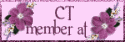
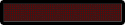

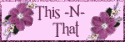

No comments:
Post a Comment